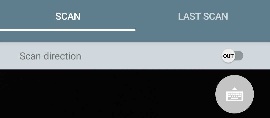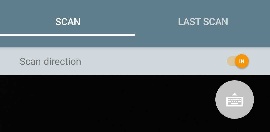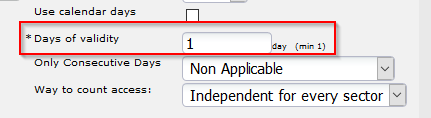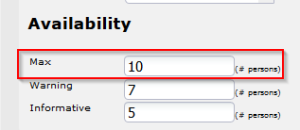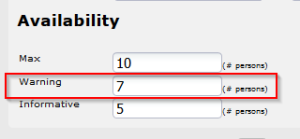ERROR | COMPROBACIONES | |||||
|---|---|---|---|---|---|---|
Producto desactivado | Check that the option ENABLE of the product access control configuration is activatedComprueba que la opción ACTIVAR de la configuración del control de acceso está activada. | |||||
Producto incorrecto
|
Hemos revisado esto con nuestro especialista en control de acceso y el problema viene del hecho de que el ID del producto era 1 y debería ser 0. | |||||
Código de barras no válido |
| |||||
Encontrado en la lista negra | Check that the ticket is still valid. It may have been: cancelled, reprinted or manually added to the black listComprueba que el ticket todavía es válido. Podría haber sido: cancelado, reimpreso o añadido manualmente a una lista negra. | |||||
Fecha incorrectaCheck the calendar linked to the product. You are probably trying to scan a ticket outside the calendar dates | Comprueba el calendario que esté vinculado al producto. Probablemente estés intentando escanear un billete que esté fuera de las fechas del calendario. | |||||
El terminal no puede controlar el flujo | ||||||
Zona incorrecta |
| |||||
Control de flujo incorrecto |
| Especimen | ||||
Terminal desconocido | No quedan entradas autorizadas | On the product access control configuration, check the field DAYS OF VALIDITYEn la configuración del control de acceso del producto, verifica el campo DIAS DE VALIDEZ. The ticket has been already scanned the number of times than set on that fieldEl ticket ya ha sido escaneado el numero de veces que esté indicado en este campo. | ||||
No quedan entradas autorizadas hoy | Check the configuration of the field NUMBER OF ACCESS. The ticket has already been scanned the number of times set on that fieldComprueba la configuración del campo NÚMERO DE ACCESOS. El ticket ya ha sido escaneado el numero de veces establecido en este campo. | |||||
Última entrada demasiado reciente | Check the field DELAY OF INVALIDITY on the product access control configuration. The ticket has probably been scanned recently and you still need to wait some time to scan it again. | Configuración no actualizada | Terminal no registrado | Salida demasiado larga | Check the field CHECKOUT PERIOD. You are trying to scan a ticket IN after the checkout period is passedComprueba el campo TIEMPO DE INVALIDEZ en la configuración del control de acceso del producto. El ticket proabblemente haya sido escaneado recientemente y todavía necesites esperar un tiempo para poder escanearlo de nuevo. | |
Salida demasiado larga | Comprueba el campo CHECKOUT PERIOD. Estas intentando escanear un billete IN después de que el periodo de checkout haya pasado. | |||||
Salida no autorizada | You are trying to scan a ticket OUT while the Estas intentando escanear un ticket OUT mientras la opción CHECKOUT ALLOWED? option in the product access control configuration is set to NOestá establecida como NO en la configuración del control de acceso del producto. | |||||
Fecha de validez incorrecta | ||||||
Aviso : no quedan accesos | Check the field Comprueba el campo NUMBER OF ACCESS | |||||
Tag no válido | ||||||
No fijado | ||||||
Decriptor no válido | ||||||
Día no consecutivo | Check the setting of ONLY CONSECUTIVE DAYS. It is probably set to Only Consecutive DaysComprueba la configuración de SOLO DÍAS CONSECUTIVOS. Probablemente esté establecido como Solo Días Consecutivos. | |||||
Día consecutivoCheck | the setting of ONLY CONSECUTIVE DAYS. It is probably set to Only Non Consecutive DaysComprueba la configuración de SOLO DÍAS CONSECUTIVOS. Probablemente esté establecido como Solo Días No Consecutivos. | |||||
Fecha de validez incorrecta desde la primera entrada | Check the settings of DELAY OF EXPIRATION FROM FIRST ENTRY. | |||||
Sector lleno | Alcanzando el valor máximo (por hora) | |||||
Sector lleno (disponible forzar) | In the access control settings > Sector, check the value defined for AVAILABILITY - MAX. | Alcanzando el valor máximo (por hora) (disponible forzar) | Forzar entrada (Sector lleno) | Forzar entrada (PDA) | Forzar entrada (Alcanzando el valor máximo (entradas por hora)) | |
Peligro. El sector está casi lleno. | In the access control settings > Sector, check the value defined for AVAILABILITY - WARNING. | Peligro. Demasiadas entradas por hora | Operador Desconocido | |||
Error Técnico | Please check with Secutix Support team. | |||||
Fecha de la sesión incorrecta | Check the configuration of the fields ACCES TIME BEFORE EVENT and DURATION in the access control product configuration. You are probably scanning the ticket outside the authorised period. |
...